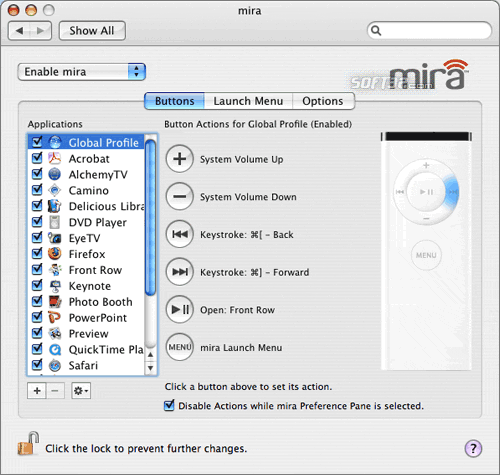Mira 1.3.2
Personal Control for Your Apple Remote™ Designed exclusively for the Apple® Remote, Mira takes it beyond Front Row and gives you personal control for any application, on any Mac®.
Last update
7 Oct. 2008
Licence
Free to try |
$15.85
OS Support
Mac
Downloads
Total: 785 | Last week: 0
Ranking
#105 in
System Utilities
Publisher
Twisted Melon
Screenshots of Mira
Mira Publisher's Description
Mira
Personal Control for Your Apple Remote™
Designed exclusively for the Apple® Remote, Mira takes it beyond Front Row and gives you personal control for any application, on any Mac®.
Manta TR1 Transceiver
Mira interface
Friendly, Attractive, Easy & Compatible
The Apple Remote will let you control your Mac from up to 33 feet (10 meters) away. Its signal will even bounce off walls, ceilings and furniture so you don't have to point right at the computer.
Mira drops into your System Preferences and provides an easy interface to change button settings for all your applications. It even supports 8 different languages. flag icons
Settings are made in a familiar profile fashion for individual applications and over 65 profiles are already built-in. Of course you can change any of them as well as add unlimited of your own.
Best of all, you don't have to fiddle around with Mira to make it work, it's automatic! The correct settings are immediately available when using any application.
Mira Launch Menu
Easily Open Your Favorite Programs
Why limit yourself to opening only Front Row when Mira provides a giant menu that you can see across the room?
The Mira Launch Menu lets you decide what appears inside it and how it should look. It's not limited to applications either, you can launch documents and AppleScripts too.
Mira is for Everyone
Just point and click one of the on-screen buttons to select what it should do. Mira has been designed to be powerful, yet compact and extremely easy to use. You don't have to know anything about programming or wait for anyone else to create scripts. If you know how to use the keyboard and a mouse, you can use Mira right away to control any program.
A full-featured built-in help book takes you through the whole program and Help Tags offer assistance within the interface. Take a look at the full list of features and screen shots for much more information.
IR receiver location on various Mac models
Built-In IR receiver on newer Mac models
USB IR Receivers
Manta TR1 & MCE/eHome 2005 IR Receivers for All Macs
Personal Control for Your Apple Remote™
Designed exclusively for the Apple® Remote, Mira takes it beyond Front Row and gives you personal control for any application, on any Mac®.
Manta TR1 Transceiver
Mira interface
Friendly, Attractive, Easy & Compatible
The Apple Remote will let you control your Mac from up to 33 feet (10 meters) away. Its signal will even bounce off walls, ceilings and furniture so you don't have to point right at the computer.
Mira drops into your System Preferences and provides an easy interface to change button settings for all your applications. It even supports 8 different languages. flag icons
Settings are made in a familiar profile fashion for individual applications and over 65 profiles are already built-in. Of course you can change any of them as well as add unlimited of your own.
Best of all, you don't have to fiddle around with Mira to make it work, it's automatic! The correct settings are immediately available when using any application.
Mira Launch Menu
Easily Open Your Favorite Programs
Why limit yourself to opening only Front Row when Mira provides a giant menu that you can see across the room?
The Mira Launch Menu lets you decide what appears inside it and how it should look. It's not limited to applications either, you can launch documents and AppleScripts too.
Mira is for Everyone
Just point and click one of the on-screen buttons to select what it should do. Mira has been designed to be powerful, yet compact and extremely easy to use. You don't have to know anything about programming or wait for anyone else to create scripts. If you know how to use the keyboard and a mouse, you can use Mira right away to control any program.
A full-featured built-in help book takes you through the whole program and Help Tags offer assistance within the interface. Take a look at the full list of features and screen shots for much more information.
IR receiver location on various Mac models
Built-In IR receiver on newer Mac models
USB IR Receivers
Manta TR1 & MCE/eHome 2005 IR Receivers for All Macs
Look for Similar Items by Category
Feedback
- If you need help or have a question, contact us
- Would you like to update this product info?
- Is there any feedback you would like to provide? Click here
Popular Downloads
-
 Windows XP Service Pack 3
SP 3
Windows XP Service Pack 3
SP 3
-
 Iggle Pop
1.0
Iggle Pop
1.0
-
 Zuma Deluxe
1.0
Zuma Deluxe
1.0
-
 Minecraft
1.8.1
Minecraft
1.8.1
-
 Mozilla Firefox
108.0...
Mozilla Firefox
108.0...
-
 Antares Autotune VST
7.1.2...
Antares Autotune VST
7.1.2...
-
 WhatsApp Messenger
0.2.1880
WhatsApp Messenger
0.2.1880
-
 Age of Empires
1.3.1
Age of Empires
1.3.1
-
 Call of Duty 4: Modern Warfare
1.7.1
Call of Duty 4: Modern Warfare
1.7.1
-
 Adobe Audition
CC
Adobe Audition
CC
-
 Adobe Illustrator
CC
Adobe Illustrator
CC
-
 Microsoft PowerPoint 2010
10.1.9
Microsoft PowerPoint 2010
10.1.9
-
 Outlook Express
5.0.6
Outlook Express
5.0.6
-
 Adobe Photoshop Lightroom
5.6
Adobe Photoshop Lightroom
5.6
-
 Sylenth1
2.2
Sylenth1
2.2
-
 7-Zip
1.7.1
7-Zip
1.7.1
-
 Windows 7 (SP1 included)
7
Windows 7 (SP1 included)
7
-
 BitTorrent
7.4.3...
BitTorrent
7.4.3...
-
 Adobe After Effects
CS6
Adobe After Effects
CS6
-
 Adobe Premiere Pro
14.3.0.38
Adobe Premiere Pro
14.3.0.38